Are you tired of Netvue Birdfy reviews that just say “This is great, buy it now“? Me too. That’s why I set up the bird feeder camera combo in my yard and tested it out. I wanted to find out if it measured up to all the hoopla I heard about it or if it was just another birding gimmick.
When I initially wrote this article in July of 2022, the bird identification feature was not amazing. Here we are almost a year later and a lot has changed! I updated and republished this article in June 2023 to reflect the Birdfy AI improvements.
Based on my hands-on experience with the Netvue Smart AI Bird Feeder with a camera, I recommend it to anyone interested in capturing close-up photos and videos of the birds at the feeder and identifying the bird species. The photo and video quality is clear and the unique feeder/camera design enables the birds to get very close for impressive detail.
Netvue offers the Birdfy Lite for people who don’t need or want the AI feature. The AI and Lite models are identical except the Lite version does not have the AI (artificial intelligence) feature. As a result, it costs a bit less.
I’ve been a backyard birder for more than 25 years. About 5 years ago I started using bird feeder cameras to refine my knowledge of their feeding behaviors. Today, I have cameras scattered throughout my yard to enjoy them at the feeder, birdhouse, or wherever they happen to be.
As soon as the Netvue Smart Bird Feeder camera hit the market I knew I had to try it for my birdwatching audience. But before we get to the review, I’d like to share the key factors to consider when shopping for a smart bird feeder.
Short on time? Skip right to the Netvue Birdfy review.
What Is a Smart Bird Feeder?
A smart bird feeder is a self-contained bird feeder and camera system that enables you to get very close to capture images of the birds. Its companion app allows you to view live, view recorded images, and even identify bird species using AI (bird recognition technology).,
If you’re interested in more detail about how smart bird feeders work, check out my article All About Smart Bird Feeders.
Netvue throws a bit of a wrench in the above definition of smart bird feeder. They offer two versions – the Birdfy AI and the Birdfy Lite.
- Both the AI and Lite versions are self-contained bird feeders with a camera. They look the same and have the same functionality (except for the AI).
- The Birdfy AI has an AI (artificial intelligence) feature built-in and costs a little more.
- The Birdfy Lite does not have an AI feature built-in and costs a little less. To use the AI feature the user would need to pay for a subscription.
So, while the Lite version doesn’t technically have the smart functionality that identifies the bird species, it’s the same unique self-contained feeder and camera design that smart feeders are known for.
Buying Guide: What To Look For When Buying A Bird Feeder Camera
There are a lot of features and options available in a bird feeder camera. After cutting through the endless list of features and specifications, I arrived at a shortlist of key factors that are important for a backyard birder.
Key Factors for Choosing a Bird Feeder Camera
- Weather-resistant so the rain, snow, and wind don’t destroy it. Look for an IP rating of 65 or better.
- Good image quality so you’re able to clearly see the species of bird and what it’s doing. Look for HD video with 1080p.
- Wireless (wi-fi) connectivity so you don’t have to run ugly outdoor approved extension cords to the bird feeder.
- Easy to set up so you can start enjoying the birds quickly rather than studying the installation manual.
- Easy & convenient to view the images so you can easily navigate and use the app. don’t have to bother your teenager every time you want to see what the birds have been up to.
- Look for a camera with a smartphone app to view images from anywhere vs one that stores images on a memory device (SD card or jump drive). Memory devices require you to retrieve the memory device before viewing.
- Motion detection so you’re only capturing images when a bird is on the feeder which saves on power and time when you want to go back and view the recordings.
- Long battery life so you’re not spending a fortune on batteries and wasting time replacing the batteries. (Many smart feeders come with rechargeable lithium-ion batteries which is great, but you still have to bring it into the house to recharge so don’t want it petering out frequently).
- Accurately identifies the bird species so your investment in a “smart” feeder is worth it (applicable only to the Netvue Birdfy AI).
Optional Factors for Choosing a Bird Feeder Camera
Depending on your personal preferences or circumstances, I identified a few optional factors you may want to consider as well.
- Price because we don’t all have a money tree in the backyard.
- Solar powered so you can save money on batteries
- Audio because you want to hear what your feathered friends are tweeting.
- Night vision because you want to capture the birds early in the morning and late in the evening.
- Notifications because you want to see what was happening at your feeder moments ago.
- Zoom capability is a nice feature especially if the image is too small to make out the bird details.
- No subscription is required so you spend less.
- Warranty to safeguard your purchase.
- AI capability to identify the species at the feeder.
Netvue Birdfy Bird Lite Feeder Review
I assembled, installed, and set up the Netvue Birdfy AI Smart Bird Feeder in my yard. This is what I learned….

Setup
Right out of the gate, I found the setup to be unclear. While the instruction manual was better than most smart bird feeders I installed, it was still a bit confusing.
The instructions advise you to scan the QR code on the Birdfy camera. I found it cumbersome to maneuver the camera to scan the code since it’s enclosed in a plastic casing. after reaching out to Netvue support, I learned you don’t need to scan it from the Birdfy camera. Rather, the code is generated from the app and you scan it from there. Easy peasy.
Does The Netvue Birdfy AI Smart Bird Feeder Have the Key Factors?
The Netvue Birdfy AI meets all the key requirements I previously outlined in the Buying Guide for a bird feeder camera.
Weather-resistant: Yes, the Netvue AI has an IP rating of 65 and it did a great job standing up to the rain, snow, and wind in my yard.
Good image quality: Yes. Photos and images are close-up, clear, and very detailed. See the video examples below.
Wireless (wi-fi) connectivity: Yes, the Netvue connects via Wi-Fi.
Easy to set up: Yes – The instruction manual provided easy-to-follow instructions for every step of setup including assembling the feeder, charging the battery, installing the app (including adding the camera to the app), mounting the feeder, and filling the device with birdseed.
The app is very simple to use. Once I got past the initial snafu with installing the camera (with the help of Netvue support) the remaining setup was a breeze. While Netvue’s instruction manual is better than the other smart bird feeder brands I tested, it still could use improvement.
Easy & convenient to view the images: The app is relatively easy to use. It contains ample help such as FAQ, a Forum, and agent support via the app’s chat.
I really like that the home page is not cluttered with options like the other smart feeder brands I tested. You have just 3 options – view images stored on the Micro SD card (if you have one installed), view notifications which are the video captured from motion detection, and settings.
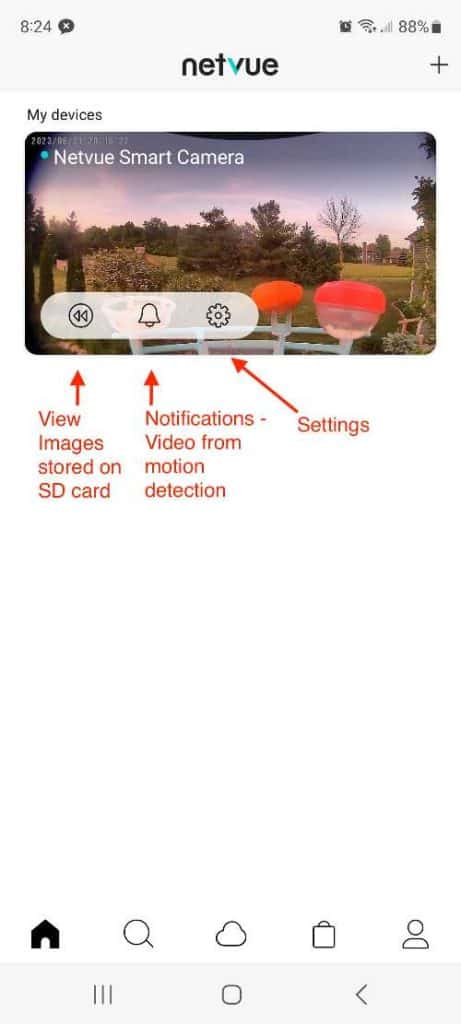
Motion detection: Yes. Netvue also allows you to configure the motion detection sensitivity so you can lower it on windy days or raise it when using the hummingbird extension.
Long battery life: Yes! I was blown away by the battery life. The battery did not need a charge until after 6 months of constant use – and I have a lot of birds in my yard.
Accurately identifies the bird species: The Netvue Birdfy AI does a decent job of identifying bird species. An image that provides a front-facing shot and a couple of other angles – especially reflecting any differentiating features of the species works best (i.e. a northern cardinal’s crest, a Baltimore oriole’s orange belly).
Here are some examples of the Netvue Birdfy’s accurate IDs.
This accurate ID was pretty impressive since Netvue only had the back of the oriole’s head to work with.

Although it’s not a head-on shot, Netvue was able to analyze the distinguishing features from the side and make an accurate ID.

And, here are some examples of incorrect bird identification.
Netvue should have gotten this one but for some reason, this orange oriole was identified as a blue bluebird.

I give Netvue a pass on this inaccurate ID. I’m not sure I could have accurately ID’d this chickadee by its head alone.

As I mentioned earlier, the AI bird detection technology has dramatically improvided from when I first tested the Birdfy in July of 2022. Back then it told me a male northern cardinal was a parrot!
The Birdfy also meets some of the optional factors as follows:
- Price: The Birdfy AI price is in line with other smart bird feeder cameras. At the time of review, the feeder camera was about $250 while the Birdfy Lite was about $200.
- Solar powered: The Netvue has an optional solar panel you can purchase.
- Audio: The Netvue has 2-Way audio. I guess the squirrels can holler back 😉
- Night vision: The Birdfy features an LED spotlight that provides full-color night vision mode.
- Notifications The Birdfy can notify you through your phone’s notification feature when there’s activity at the feeder.
- Zoom capability: The Netvue app offers an 8X digital zoom
- Subscription requirement: The Netvue Birdfy AI does not require a subscription because the feature is built-in. If you want to store the images you can either pay for a subscription (It comes with free 7-day cloud storage) or install a Micro SD card. The Lite model requires a subscription for the bird identification feature to function.
- Warranty: Comes with a 1-year warranty.
Mounting the Netvue Birdfy
The Birdfy comes with a bracket that you can either screw to a tree or post then mount the feeder onto the bracket. Or, you can use the strap to mount to a tree.
If you prefer to hang from a bird feeder pole (e.g. to prevent squirrels from accessing the food) you’ll need to make your own hanging system.
Initially, I screwed the camera to a tree for testing the device but the squirrels became an issue so I needed to relocate it to my bird feeder pole. The best solution I could come up with was to install the bracket to a block that is screwed to my bird feeder pole top.

Actual Video Captured
I love the close-ups the Netvue Birdfy captures of the birds. Below is a sampling of videos I captured.
The Birdfy also has several optional items as follows:
Birdfy Solar Panel: The optional solar panel enables you to save on battery costs, it may be worth checking out. I did not test out this feature.
Birdfy Pro Perch Extension: The optional perch extension enables you to offer other food types such as fruit and jelly to attract non-seed-eating bird species. Check out the video below where a male Baltimore oriole is a star of the show!
Birdfy Hummee Extension: Equipped with the optional hummingbird extension, the Birdfy becomes a hummingbird feeder camera!
The extension is designed to hold nectar to attract hummingbirds, orioles, and other nectar lovers.
I noticed if you use the Hummee extension and fill the feeder with the seed at the same time, the nectar holes can become clogged with the seed.
The Verdict
I recommend the Netvue Birdfy AI. It meets all the key factors for a smart bird feeder, and the video and photos are up-close, clear, and impressive!
The bird identification feature does a decent job of identifying the species when it has multiple angles to work with or one really good head-on shot. That said, it makes just as many inaccurate IDs. Given the dramatic improvements made to the bird recognition feature in just a year’s time, I’m betting the accuracy will continue to improve.
If you’re not interested in the AI feature for bird identification, I suggest you go for the Netvue Birdfy Lite. It also has all of the key factors for a smart bird feeder (without AI) with a smaller price tag. You can save about $50!
If you decide you want to use the AI feature in the future, all is not lost. You can just sign up for a Netvue subscription – it’s about $5/month.
FAQ
Can I use Birdfy on an iPad?
Yes. Netvue confirmed “You can use the Birdfy on an iPad. Instead of using the original app, please download “Netvue NEXT” instead.”
What if I don’t have Wi-Fi?
The Netvue Birdfy requires Wi-Fi to function. If you don’t have Wi-Fi you can try using a wired outdoor security camera and point it to a separate bird feeder. Here are a couple of options on Amazon:
Netvue wired outdoor camera
Blink wired outdoor camera
Netvue Birdfy vs Bird Buddy
How does Bird Buddy measure up to the Netvue Birdfy Bird Feeder? Bird Buddy and Netvue Birdfy both do a great job of capturing photos & videos of the birds at the feeder as well as identifying the bird species.
Bird Buddy is selective about the images it captures while Birdfy captures any activity that triggers the motion detector.
Also, Bird Buddy’s application interface is more user-friendly perhaps appealing to the less tech-savvy crowd.
Check out my full review of the Bird Buddy.
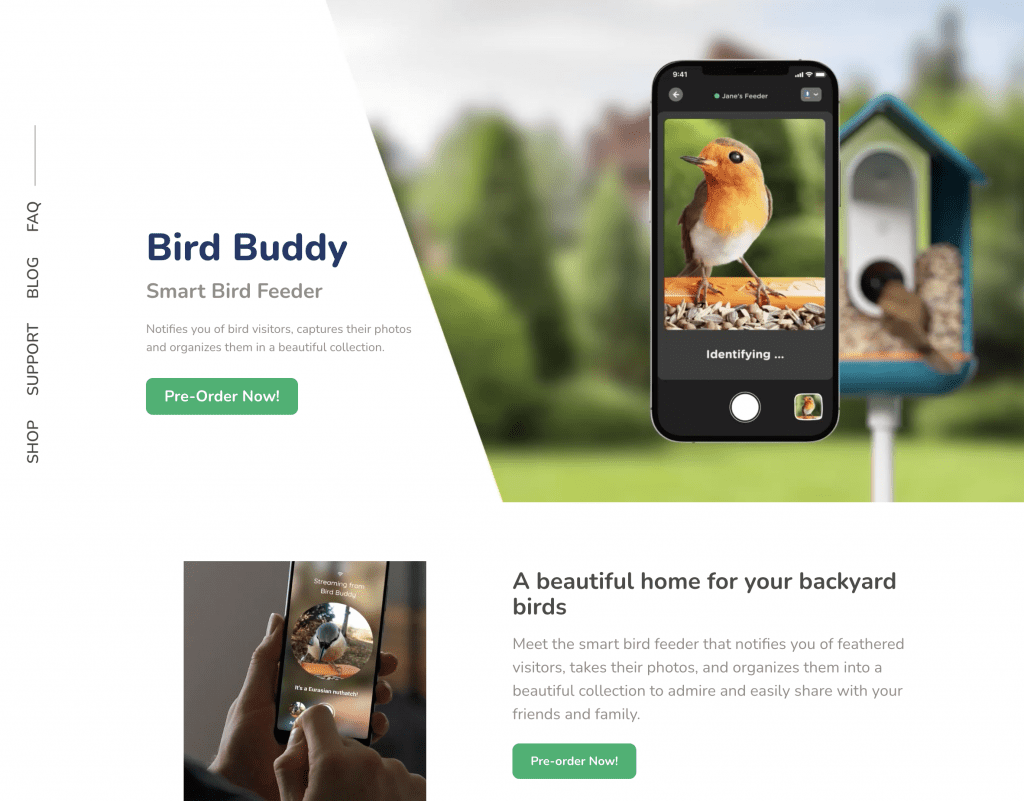
Is Netvue a Chinese company?
Yes, Netvue is a Chinese company. Netvue Technology Co., Ltd. was founded in 2011 and is based in Shenzhen, China. The company specializes in developing and manufacturing smart home security products, including cameras, doorbells, and related software and applications. Netvue products are designed to provide users with remote monitoring and surveillance capabilities for home security purposes.
Can the Netvue. Birdfy camera be hacked?
Netvue provides this response on their website: “Our devices are designed without a background management port, ensuring protection against hacking attempts. This means that it is virtually impossible for hackers to access your device or obtain your device information without having access to your account. Rest assured that unauthorized individuals cannot gain control over your device without your permission.”
Conclusion
I set up and used the Netvue Birdfy Smart Bird Feeder in my yard for almost a year. While the initial setup was unnerving, I did manage to complete the initial steps.
Once installed I was pleasantly surprised at the closeup view and quality of the camera – the battery life was off the charts.
- I recommend the Netvue Birdfy AI if you’re a birdwatcher who wants to feed the birds and observe them up close but doesn’t want to mess around with a bird feeder and separate camera AND want the bird identification feature. If you could care less about the AI feature, go for the Netvue Birdfy Lite.
- I do not recommend the Netvue Birdfy if you already have a separate outdoor camera or plan to get one. Instead, they should just invest in a standard bird feeder and point the outdoor camera at the feeder.
What do you think? Is the Birdfy something you’d use? Why or why not? Leave your comment below!

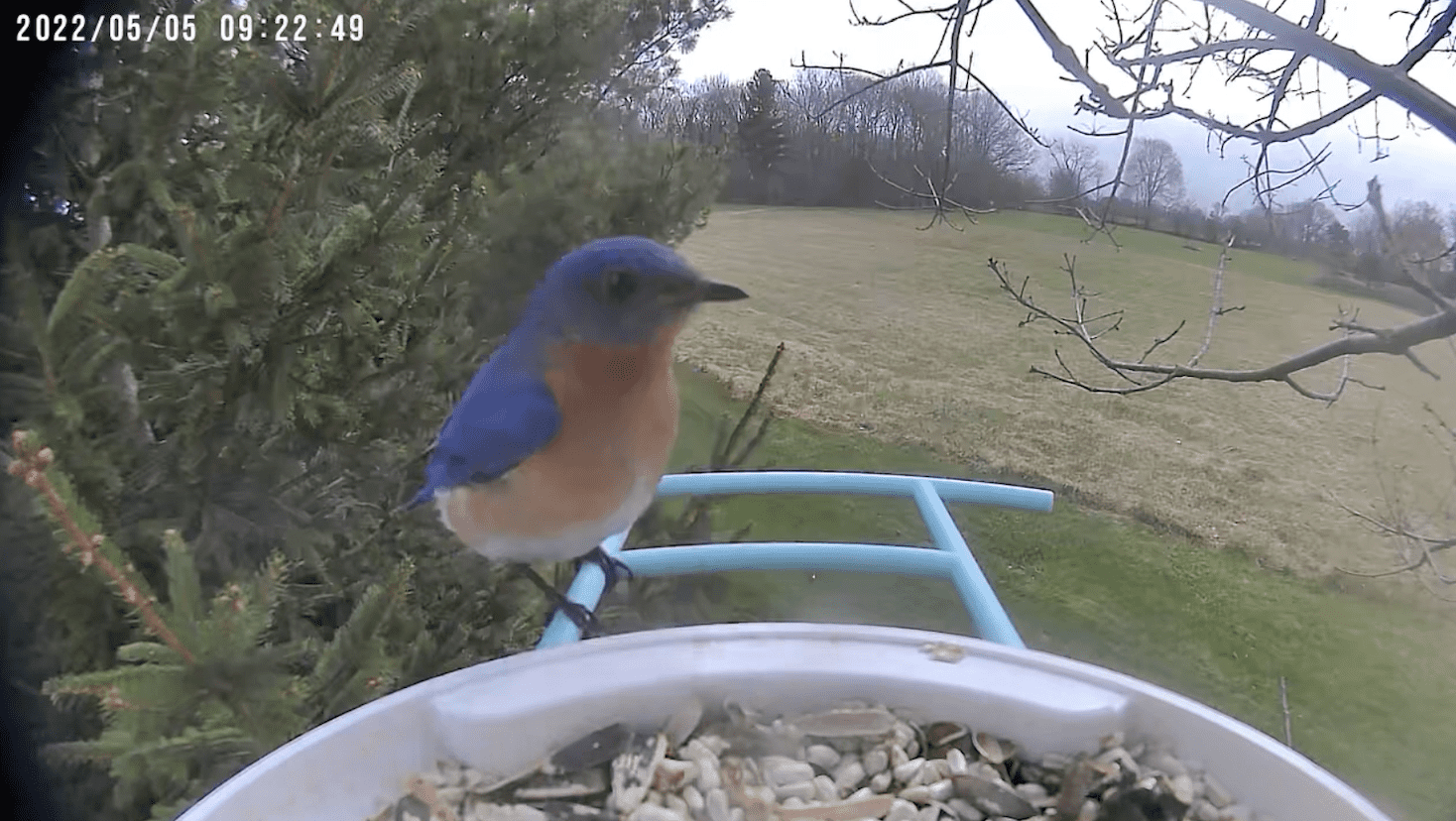





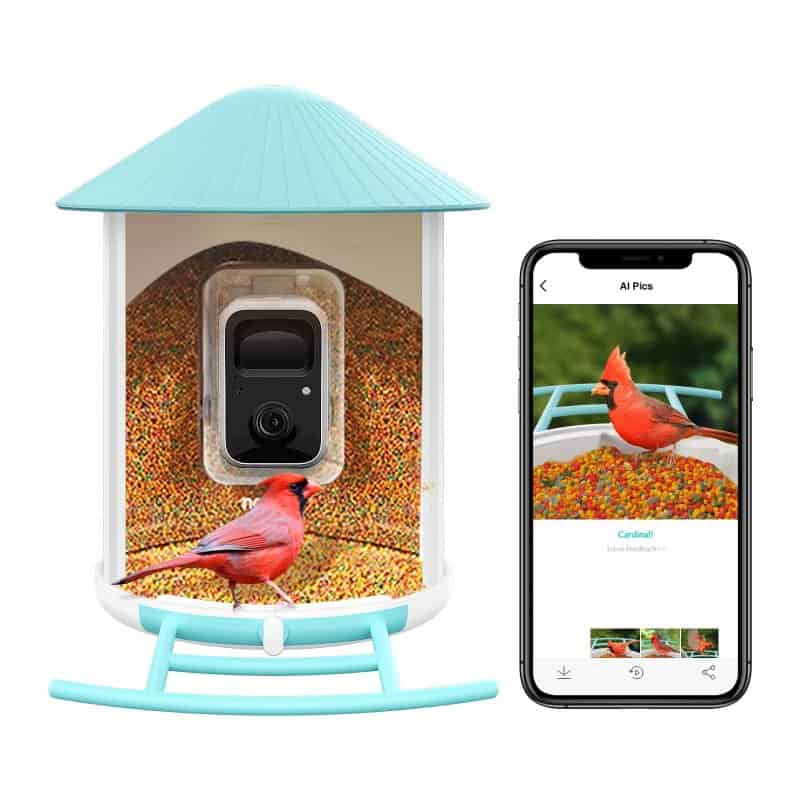

Do you have a review of any bird cams that are freestanding instead of part of a feeder?
Yes, check out Best Bird Feeder Camera
Thanks! Helped me pull the trigger (by asking for it as a Christmas gift, hahaha) on it!
I’m glad I could help, Nick!
Thanks for this review! I want to make sure I understand the free cloud storage situation– is it a 7 day free trial, like only the 1st week you use the device? Or are all images and videos stored for 7 days after they are captured? So you have a week to download whatever you want for the life of the device? I am thinking it’s the latter, but I just wanted to make sure before purchasing this. My bird-loving kids will freak out about this!! But I don’t want to have to pay for a subscription. Thanks!
You’re correct – the images and videos are stored for 7 days from the date captured. You have 7 days to do something with them before Netvue purges them.
Can you explain how to set it up since the instructions were confusing?
Do you recommend purchasing it with out without the solar panel?
If you live in a sunny destination I would definitely try the solar panel. I live in Wisconsin – solar panels wouldn’t work here 😉
I wanted to get a camera or smart bird feeder for my mother in law. Is Wi-Fi required to run all of these? She does not have Wi-Fi, does use a smart phone on LTE. Just so confused on what to get.
According to Netvue, “…our camera needs to connect to wifi all the time.” You could try a wired security camera and somehow point it at a separate bird feeder. A wired one would require you to run a long wire out of the house. Here are a couple of options on Amazon:
Netvue wired outdoor camera
Blink wired outdoor camera
There is a step in the instructions that say scan the QR code on the birdfy camera. I found it cumbersome to maneuver the camera to scan the code since the camera is enclosed in a casing. Turns out you don’t need to scan it from the birdfy camera. Rather, the code is generated from your app and you scan it from there.
How do I retrieve things from the cloud?
Hi Nancy! Netvue has a solid Help area to their website specific to the Birdfy. Check it out: Netvue Birdfy Help
No. You do not need an SD card.
Do you have a favorite food that you use for your Netvue bird feeder
I like to mix black-oil sunflower seed, safflower seed, and peanuts.
I find that watching them, using the live-stream feature, rather than waiting for notifications, uses up a lot of the battery life. Fast. Your experience?
Absolutely! I’m not sure the camera was intended for constant live viewing. That’s the beauty of the camera! You can see the birds anytime.
I just set up my Netvue bird feeder. I was in on the original Kickstarter on the Bird Buddy. When I finally received it I found out that the ‘company’ was not able to deal with customer service issues or questions for MONTHS. I gave up and after months got it returned and my money back.
I’m just learning how to tweak my Netvue feeder settings and so far the device looks much better engineered than the BB and the software looks much more capable.
Cheers,
Allen
I’m glad you’re happy with your Netvue Birdfy purchase.
What do you do about squirrels
If you’re handy and/or have a feeder pole with a squirrel baffle and that allows you to mount a feeder on top, you could attach the feeder that way.
Hi Tammy,
Great review and info…thanks! What happens with the battery after “6 months”? Is it replaceable/rechargeable?
You can recharge the battery after it’s depleted.
My 94 year old dad would live this, but he does not have a cell phone. He cant see cell phone or use one. He is in retirement community that has wifi. I could mount the feeder outside his window. Could he view birds from his computer without cell phone? He has windows 11 computer with large screen, which would be ideal for him to see birds.
Unfortunately, no. Netvue does not support the ability to watch the activity from their Birdfy camera on a computer. As of September 2022, Netvue mentioned this on their forum “We are not sure when the Birdfy camera will be able to be viewed on PC, we are still working on it.” They do support it with their other security cameras so I would think they could implement that feature soon.
It does not on 4g network only on 2.5. It be nice if would say that in the advertisement of their product.
Hi Daryl,
I think you mean the Netvue Birdfy supports 2.4GHz (as in “Wi-Fi” vs network). It does not support any other Wi-Fi frequency bands such as 5GHz.
Netvue has an article on their site explaining that they don’t support 5GHz because it doesn’t do a good job of going through walls and objectives. Since the Birdfy is outdoors it has at least one exterior wall to go through, in many cases more than that.
I agree they should mention this on their site. Thanks for bringing this to my attention.
I received a Birdfy Feeder Pro. I love watching the birds appear on camera while working. However, I don’t like the quality of the images. That is my only drawback of having this feeder. I would recommend it if you only want to see what kind of birds it attracts. There is a subscription if you want to use the AI feature which gives you the description of the birds. But it isn’t always correct. :/
Hi Marion! The image quality of the Netvue, or most outdoor wireless security cameras for that matter, is pretty good for most people. The bird species and actions they’re taking are pretty clear. But some people, such as yourself, prefer a crisper more high-quality image. For that, you will need a wired camera (i.e. CCTV) as it doesn’t experience the frequency snafus and interference that an IP camera would. Alternatively, you could try moving the Netvue closer to the WiFi station in your home to shorten the distance. That may help, but it won’t be dramatic. Of course wired cameras are more effort to install and more expensive in general.
Hope this helps!
Thanks for your detailed review, Tammy. We just installed our Birdfy a few days ago and we’re still learning about it. One frustration is with its maximum 20 second recording time. The recording can be triggered by early movement — a bird flying past, for example — and end before the bird has landed or started to feed. This morning we watched live as a red cardinal fed for probably a couple of minutes, but none of it was recorded…only 20 seconds of nothing. I’ve seen complaints from other users about the same problem. Surely the ability to set a longer record time — maybe up to 60 seconds — is something the manufacturer should seriously consider.
While I agree a longer period of recording would be nice, I’ve found the vast majority of my records don’t last much longer than 20 seconds anyway (when using other bird feeder camera recording methods). That said, Netvue is responsive to user feedback. If you can believe it, the max used to be only 10 seconds up until recently.
I see it doesn’t work on a computerPC, but what about an IPAD. Thank you.
We love the feeder and camera capabilities. We have lots of birds feeding and need to refill the feeder frequently, sometimes twice a day. Can you suggest a reasonable way to increase the seed capacity? Doesn’t need to be rain tight since I would only do this during the dry months.
The Wingscapes AutoFeeder is amazing. It holds up to 4 cups of seed and automatically dispenses it. Check it out here: https://www.onthefeeder.com/wingscapes-autofeeder-bird-feeder-review/
I have the Netvue Birdfy Lte. The only complaint I have is the video recorded is not long enough. I installed a microi card so I don’t understand why they can’t give the owner a choice of video captured length?
Netvue recently increased the recording time from 10 seconds to 20 seconds so hopefully they’ll continue to increase.
Netvue support confirmed you can use the Birdfy app on the iPad: “You can use the Birdfy on an iPad. Instead of using the original app, please download “Netvue NEXT” instead.