Do you want to record birds at the feeder but don’t know where to begin? I was in that spot a year ago so understand the frustration and overwhelm you may be feeling. That’s why I dove head-first into learning how to set up a bird feeder cam.
There are numerous products on the market that enable you to record birds at the feeder. With prices ranging as high as $900 for a recording device, understanding which devices you should and should not use as a birdcam feeder is crucial.
Many people think you need something fancy or self-contained to record the birds like a smart bird feeder. While it’s true, this type of feeder/camera does record the birds, it’s not the only option.
I’ve been backyard birding for more than 25 years and recording them at the feeder for over a year now. I purchased, installed, observed, and tested several different cameras and bird feeder camera devices to record birds at the feeder. Some were amazing, and some were real stinkers!
In this article, I “spill all” so you can save time and money by purchasing the right camera for your needs.
If you want to skip right to buying the best bird feeder camera – check out The Best Bird Feeder Cameras where I reveal my recommendations based on the bird feeder cameras set up in my yard.
how to set up a bird feeder cam & Record Birds at the Feeder
There are 3 steps to setting up a bird feeder cam for recording birds at the feeder.
- Get a bird feeder camera or a recording device that can be directed at a bird feeder.
- Set up and mount the camera. Depending on the device you’ve chosen, it may be screwed into a post or tree, strapped to a post or tree, clamped, or cleverly attached to a bird feeder pole system.
- View the video captured. Ideally, the videos are easy and convenient to retrieve for viewing such as from a smartphone app.
Sorry if that sounds obvious, but how to record birds at the feeder really is that simple.
What isn’t simple is knowing what bird feeder camera or recording device to buy. But first, we need to know the key factors it must have to even consider it for the job.
Key Factors to Consider When Buying a Bird Feeder Camera
After cutting through the endless list of features and marketing hype, I arrived at a shortlist of key factors that are important when buying a device to record birds at the feeder.
Depending on your personal preferences or circumstances, I also listed a few optional factors you may want to consider as well.
Depending on the device, some factors may not be applicable. Later when I reveal the camera and device options I will note when a factor is not applicable to the device.
Key Factors
- Weather-resistant so the rain, snow, and wind don’t destroy it. Look for an IP rating of 65 or better.
- Good image quality so you’re able to clearly see the species of bird and what it’s doing. Look for HD video with 1080p.
- Wireless connectivity so you don’t have to run ugly outdoor approved extension cords to the bird feeder.
- Supports your preferred camera brand so you get the camera features you want and/or can easily add to your existing home security system with the same brand camera.
- Easy to set up so you can start enjoying the birds quickly rather than studying the installation manual.
- Easy & convenient to view the images so you don’t have to bother your teenager every time you want to see what the birds have been up to, or so you don’t have to get out of your jammies to run outside for the memory card.
- Look for a camera with a smartphone app to view images from anywhere vs one that stores images on a memory device (SD card or jump drive). Memory devices require you to retrieve the memory device before viewing.
- This requirement is the reason I won’t recommend trail cameras for a bird feeder camera. At this time I’ve yet to find a wireless trail cam that doesn’t require you to view the images from the camera itself. Hopefully, that will change in the near future.
- Motion detection so you’re only capturing images when a bird is on the feeder which saves on power and time when you want to go back and view the recordings.
- Long battery life so you’re not spending a fortune on batteries and wasting time replacing the batteries.
Optional Factors
- Price because you don’t have a money tree in the backyard.
- Solar-powered to save money on batteries (requires you to live in a sunshiney location).
- Audio because you want to hear what your feathered friends are tweeting.
- Night vision because you want to capture the birds early in the morning and late in the evening.
- Live view because you want to see what’s happening on the bird feeder RIGHT NOW!
- Notifications because you want to see what was happening at your feeder moments ago.
- Zoom capability is a nice feature especially if the image is too small to make out the bird details.
- No subscription is required so you spend less.
- Warranty to safeguard your purchase.
Types of Bird Feeder Cameras
What kind of camera can I put on a bird feeder?
There are several different kinds of cameras you can use to record birds on the feeder. Some are designed as bird feeder cameras, and others are marketed for other purposes but work just as well.
Below are the 6 most common devices to record birds at the feeder. The 3 in bold are actually viable and types I recommend.
- Smart Bird Feeder (Bird Feeder with a Camera)
- Bird Feeder with a Camera Case
- Home Security Camera
- Trail Camera
- Action Camera
- Smartphone
1. Smart Bird Feeder
Price Range: $150-$400

Smart Bird Feeders are bird feeders with a camera combined into a single self-enclosed unit and a smartphone app to view the video
They use motion detection to initiate the recording activity at the feeder and some even have AI (artificial intelligence) to identify the bird species.
Smart bird feeders have enclosed case designs that enable you to get really up close with the birds.
Examples of smart bird feeders I tested include the Netvue Birdfy, BirdBuddy, isYoung Smart Ai Recognition Bird Feeder, and AUXCO Smart Bird Feeder.
Do Smart Bird Feeders Have the Key Factors?
| Key Factor | Do Smart Bird Feeders Have the Key Factor? |
|---|---|
| Weather-resistant | Yes, smart feeders have an enclosure that houses the food and camera. The food stays dry and the camera is protected from the elements. In my yard, the Birdfy withstood driving rain, hail, snow, sleet, and temps over 100 ° F as well as temps below -65° F and kept the bird food dry. |
| Good image quality | Yes, most smart feeders have great image quality and because of the design (feeder & camera built-in) they’re able to get a closer view of the birds. Check out the video above from the Netvue Birdfy in my yard. |
| Wireless connectivity | Yes, smart feeders use Wi-Fi connectivity. Some may optionally support a memory card. |
| Easy to set up | Sometimes. Given the country where most smart bird feeders are manufactured (China) and the language in which the documentation was created, the setup instructions are sometimes confusing. My experience with the Netvue Birdfy was unnecessarily confusing. While the documentation didn’t sync with my experience, after contacting their support team I learned the actual setup tasks were super simple. |
| Easy & convenient to view the images and videos | Yes, smart feeders are supported by a smartphone app that enables you to easily view the images. |
| Motion detection | Yes, smart bird feeders are equipped with motion detection. |
| Long battery life | Yes, smart bird feeders can have a remarkably long battery life and most are rechargeable. Many smart bird feeders have solar power capability. The Birdfy in my yard is running on the same battery charge for more than a year and has a lot of bird activity. |
How to Setup and Mount a Smart Bird Feeder
Different manufacturers may offer different mounting options but typically there are 3:
- Strap it to a tree or post.
- Attach a bracket to the feeder and screw the bracket to a tree or post. Some smart feeders, like the Netvue Birdfy, include a strap and bracket.
- Attach the bracket to the feeder and the bracket to a flange on the top of a bird feeder pole. The pic below shows my Birdfy bracket attached to a block of wood screwed to the pole’s flange.

Smart bird feeders are accompanied by a smartphone app that enables you to view and share videos.
I tested 3 different smart bird feeders in my yard. Check out what I learned:
- In-depth review of the Netvue Birdfy Smart Feeder.
- In-depth review of the isYoung Smart Bird Feeder.
- In-depth review of the AUXCO Smart AI Recognition Bird Feeder.
2. Bird Feeder With a Camera Case
Price Range: $50-$100 (Camera not included)
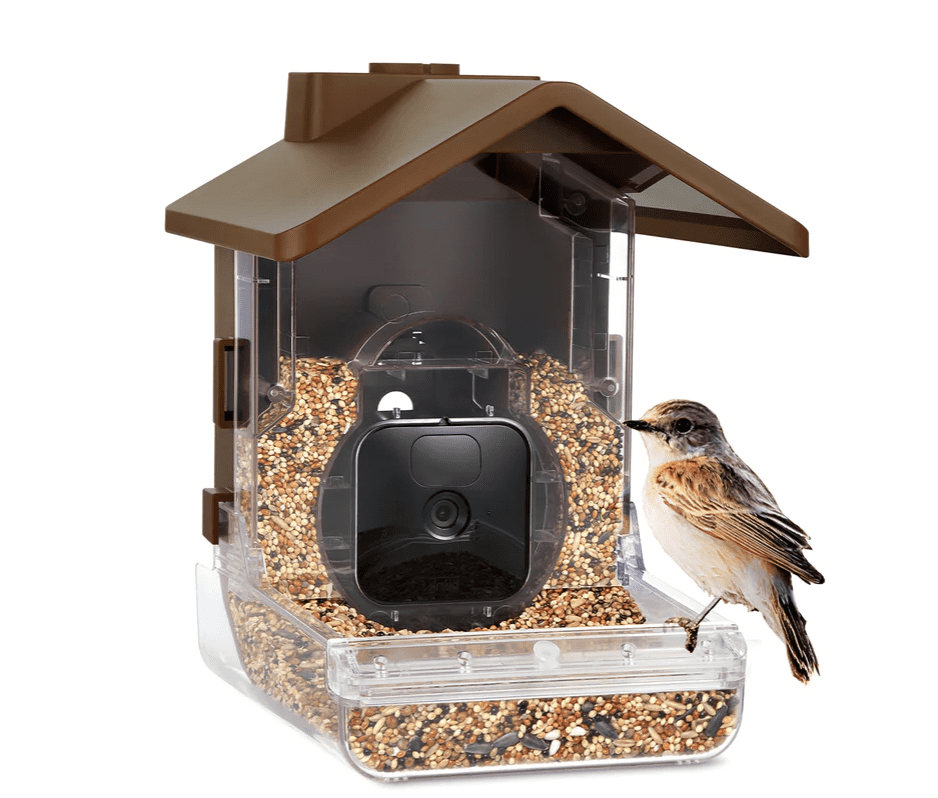
A bird feeder with a camera case looks a lot like a smart bird feeder. The difference it does NOT include the camera. Instead, you’re able to open the bird feeder case to insert the camera.
Typically you can choose from a selection of home security camera brands that will fit inside the case such as Blink, Wyze, and Ring.
The bird feeder case design enables you to get really up close with the birds.
Motion detection alerts the camera to begin recording and depending on the camera brand you’re using, you will have an app to view photos and videos.
The Wasserstein Bird Feeder Camera Case is an example of a bird feeder with a camera case. There are also some you can buy on Etsy.com.
These birds were captured in my yard with the Wasserstein Bird Feeder Case & Blink Camera.
Do Bird Feeder Camera Cases Have the Key Factors?
| Key Factor | Do Bird Feeder Camera Cases Have it? |
|---|---|
| Yes, especially if strapping or screwing the bracket to a tree or post. | Yes, the plastic enclosure keeps bird food and the camera dry and protected from extreme weather. |
| Good image quality | N/A – Image quality is a function of the camera that is not included. |
| Wireless connectivity | N/A – Connectivity is a function of the camera that is not included. |
| Easy to set up | Yes, especially if strapping or screwing a bracket to a tree or post. |
| Supports your preferred camera brand | Major home security camera brands are usually supported such as Blink, Ring, and Wyze. |
| Easy & convenient to view the images and videos | Viewing images & videos is a function of the camera that is not included. |
| Motion detection | N/A – Motion detection is a function of the camera that is not included. |
| Long battery life | N/A – Battery life is a function of the camera that is not included. |
How to Mount a Bird Feeder Camera Case
Mounting options depend on the manufacturer. I set up the Wasserstein in my yard using the bracket it came with. You can screw it to a post or tree.


Check out my review of the Wasserstein Bird Feeder Case.
3. Home Security Camera
Price Range: $70 – $150

Home security cameras are not intended for recording birds at the feeder but do an amazing job just the same. Since they’ve become so affordable, they’re the ideal camera to put on a bird feeder.
Simply attach the camera to the bird feeder and direct it to any feeder you want to spy on. Or, attach it to your bird feeder pole and direct it to a feeder.
Home security cameras usually include a home base unit that connects to your Wi-FI and allows you to sync with the camera(s) placed around your yard and home. They rely on motion detection to begin recording and a smartphone app enables you to view the recordings.
They’re also very flexible since you can point the camera at any feeder you want to capture. During testing, I even used one to video birds at my homemade suet log feeder (see video above).
You can get up close to the birds with a home security camera, just not as close as the smart bird feeder or bird feeder case mentioned earlier.
Do Home Security Cameras Have the Key Factors
| Key Factor | Do Home Security Cameras Have the Key Factors? |
|---|---|
| Weather-resistant | Yes, home security cameras designed to be outdoors are usually IP-65 rated meaning they are water-resistant. In my yard, the Blink outdoor camera withstood driving rain, hail, snow, sleet, and temps over 100 ° F as well as temps below -65° F. |
| Good image quality | Yes – The video quality is 1080p HD. See the videos from my yard above. |
| Wireless connectivity | Yes, major brands offer cameras with Wi-Fi connectivity. I used Blink and Wyze and both connect via Wi-Fi. |
| Easy to set up | Yes, the major brands provide easy step-by-step instructions. I set up the Blink and Wyze in my yard and they were super simple. |
| Easy & convenient to view the images and videos | Yes, the major brands provide a smartphone app that works with iOS and Android. Some even integrate with Alexa (Blink). “Alexa, show me the bird camera”. I set up Blink and Wyze outdoor cameras in my yard and they are very easy to view and share videos. |
| Motion detection | Yes, the major brands have a motion detection feature. I use Blink and tried Wyze, they both have motion detection. |
| Long battery life | Yes, the major brands support a long battery life. Depending on the manufacturer may last up to 2 years depending on usage. I use the Blink year-round and my batteries (2 AA Lithium Batteries) lasted more than 10 months with constant use. |
How to Mount a Home Security Camera Bird Feeder
You’ll need a clamp or twist mount to hold the security camera and direct it to the feeder. In the pic below, a clamp is used for the Blink and twist mount for the Wyze camera.

Popular examples of home security cameras include Blink, Wyze, and Ring. I already had a Blink security system so it made sense to buy another Blink Outdoor camera for the feeder.
If you already have a Wyze or Ring system, buying another for the feeder makes sense.
4. Trail Camera

Price Range: $75 – $500
Trail cameras can also record birds at the feeder or around your yard. They’re small outdoor cameras, marketed to hunters, and often mounted around a tree. The idea is to capture wildlife roaming in and around the tree.
The trail camera relies on a removable memory card (SD card) to view the images. After recording for a while, you remove the card and pop it into a card reader (some computers have them built-in). I don’t think this method of view is easy or convenient for most people. For that reason, I don’t recommend a trail camera.
There are better options which I shared earlier.
5. Action Camera
Price Range: $300 – $900

GoPro is the original action camera and probably the most popular brand. This type of camera could be used to capture bird activity at the feeder. Just pop it onto a tripod, direct it at the feeder, and wait for action.
Action cameras come with a variety of features that make them suitable for a backyard bird cam but with a relatively high price tag and frankly, a bit overkill for the purpose of recording birds.
Unless you already have an action camera and are willing to use it for a bird feeder camera, save your money. There are better options which I shared earlier.
6. Smartphone
I’ve read recommendations online to use a smartphone to record the feeding birds. While it’s possible, I don’t recommend it for several reasons:
- Smartphones do not have a motion detector so the video would be recording constantly burning out the battery fast!
- Smartphones may be able to withstand a bit of water but not torrential downpours, high winds, or blizzards.
- The cost of smartphones these days makes them cost-prohibitive for anything other than they’re intended.
There are better options which I shared earlier.
Benefits of a Bird Feeder Camera
Bird feeder cameras have been trending in recent years – and for good reason! They enable you to kick your birdwatching up a notch by seeing bird feeder activity up close.
Below are key benefits I’ve personally experienced from having a bird feeder camera:
- I’m able to see which bird food a particular species prefers. I was on a mission to host more cardinals in my yard so wanted to see for myself whether they preferred the safflower seed, sunflower seed, peanuts, or black oil sunflower seed.
- I’m able to observe their behaviors.
- I’m able to find out the exact time the birds visit the feeder so I’m ready the next day to snapshots of them with my superzoom camera!
- I’m able to see if the feeder needs filling or if snow needs to be brushed off.
- I can see who’s pigging out on all the food!
- I’m able to just experience the beauty of nature – up close!
FAQ
Do bird feeders with cameras work?
I think what you’re really asking is “Do smart bird feeders with cameras work? “, and “Do smart bird feeders actually tell you what bird species it is?”.
Among the smart bird feeders I’ve tested, they do not do a good job of identifying the bird species.
However, I’m confident the technology will eventually reach a point where the software app that accompanies the smart bird feeder is able to tell you the type of bird.
In the meantime, some smart bird feeders (such as the Netvue Birdfy) have a version that does not include the artificial intelligence software piece. Netvue’s version is the Birdfy Lite. With this model, you get the feeder with a camera that takes the video up close but at a lower price than the device with AI. Then, when the technology becomes more dependable, you can upgrade your app to add AI.
Conclusion
With an array of choices for recording birds at the feeder, it can be downright confusing! I hope this article dispelled the mystery and provided you with some great choices. To review:
- Smart Bird Feeders, like the Netvue Birdfy, capture the birds up close and enable you to easily review the images from a smartphone app.
- Bird Feeder Cases, like the Wasserstein combined with a Blink Outdoor camera, also capture the birds up close but they have the added advantage of allowing you to choose your own camera system.
- Home security cameras, like the Blink Outdoor camera, are very versatile for recording birds at the feeder and enable you to capture activity from any feeder.






