Are you fed up with Bird Buddy Smart Bird Feeder reviews that claim, ‘This is amazing, buy it now’? I am. That’s why I went ahead and set up the bird feeder camera combo in my yard for a thorough test. I wanted to see if it lived up to all the hype I heard about it or if it was just another birding gimmick.
Based on my hands-on experience with the Bird Buddy AI Bird Feeder with a camera, I determined it’s one of the best smart bird feeders on the market (I tested 4) and I’d recommend it to anyone interested in recording birds up close at the feeder while identifying their species. Its user-friendly interface makes it an ideal choice even for those who may not be very tech-savvy.
Why listen to me?
I’ve been a backyard birder for more than 25 years. About 5 years ago I started using bird feeder cameras to refine my knowledge of their feeding behaviors. Today, I have cameras scattered throughout my yard to enjoy them at the feeder, birdhouse, or wherever they happen to be.
Bird Buddy sent me one of their smart feeders to review. This article is based on my experience setting it up and testing it in my yard. These views are unfiltered and are the advice I would give my grandmother.
But before we get to the review, I’d like to share the key factors to consider when shopping for a smart bird feeder. Short on time? Skip right to the review.
Key Factors to Consider When Buying a Smart Bird Feeder
There are a lot of features and options available in a smart bird feeder with a camera. After cutting through the endless list of features and specifications, I arrived at a shortlist of key factors that are important for a backyard birder.
- Weather-resistant so the rain, snow, and wind don’t destroy it. Look for an IP rating of 65 or better.
- Good image quality so you’re able to clearly see the species of bird and what it’s doing. Look for HD video with 1080p.
- Wireless (wi-fi) connectivity so you don’t have to run ugly outdoor approved extension cords running through your yard.
- Easy to set up so you can start enjoying the birds quickly rather than studying the installation manual.
- Easy & convenient to view the images so you can effortlessly navigate and use the app without having to rely on your tech-savvy teenager every time you want to see what the birds have been up to. Steer clear of any device that requires a memory card to store and retrieve the images.
- Motion detection so you’re only capturing images when a bird is on the feeder which saves on power and time when you want to go back and view the recordings.
- Long battery life so you’re not spending a fortune on batteries and wasting time replacing the batteries.
- Accurately identifies the bird species so your investment in a “smart” feeder is worth it.
Optional Factors for Choosing a Smart Bird Feeder
Depending on your personal preferences or circumstances, I identified a few optional factors you may want to consider as well.
- Price because we don’t all have a money tree in the backyard.
- Solar-powered so you can save money on batteries (assuming you live in a sunny local).
- Audio because you want to hear what your feathered friends are tweeting.
- Night vision because you want to capture the birds early in the morning and late in the evening.
- Notifications because you want to see what was happening at your feeder moments ago.
- Zoom capability is a nice feature especially if the image is too small to make out the bird details.
- No subscription requirement so you spend less.
- Warranty to safeguard your purchase.
- AI capability to identify the species at the feeder.
This review focuses on the key requirements mentioned above but if any of the optional factors interest you, make sure you dive deeper into the research.
Bird Buddy Review
I assembled, installed, and set up the Bird Buddy Smart Bird Feeder in my yard. This is what I learned:

Setup
The device came preassembled which is great for mechanically-challenged people (like me).
The enclosed 2-page pamphlet walked me through the actual setup in 3 simple, plain-English steps.

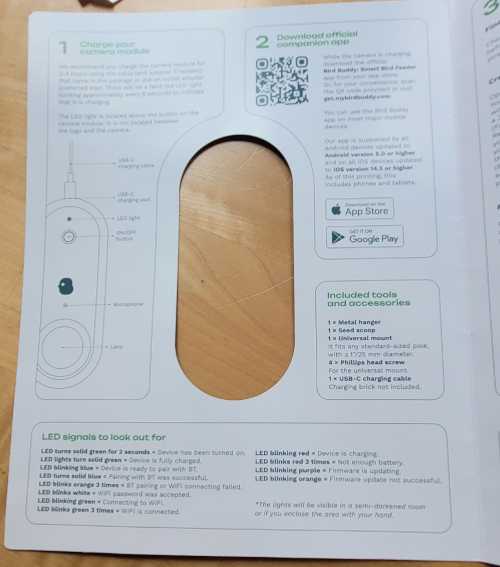
Step 2: Download and install the app
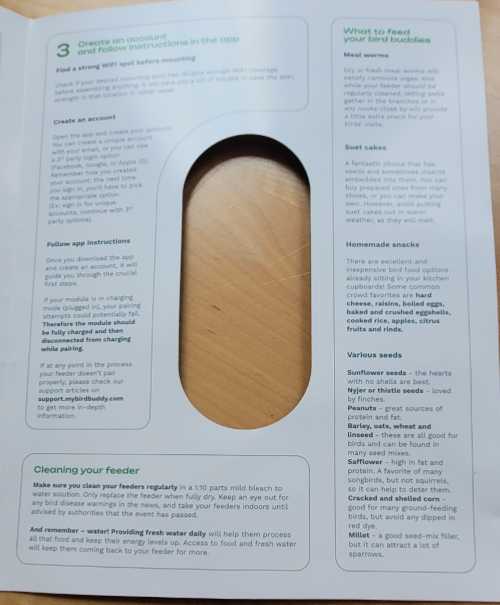
The app literally said “do this” and then “do that” in a language that didn’t leave me wondering “What the H-E double hockey sticks are they talking about?” This was refreshing because some of the other smart bird feeders I set up required language translation before even getting to the actual setup.
Does The Bird Buddy Have the Key Factors?
The Bird Buddy meets all of the key factors a smart bird feeder should have including. Let’s walk through each one:
Weather-resistant
Yes, the Bird Buddy has an IP rating of 67 and it did a great job standing up to the rain and wind in my yard.
Good image quality
The Bird Buddy provides a 5MP camera resolution for photos and 720p HD for videos. 1080p is the recommendation for good quality but I found the clarity and detail of the images to be excellent. See for yourself in the videos below.
Videos captured by the Bird Buddy
Photos captured by the Bird Buddy




Wireless (wi-fi) connectivity
Yes, the Bird Buddy connects via Wi-Fi.
Easy to set up
Yes – As mentioned earlier, the Bird Buddy’s instructions were the clearest of any smart bird feeder I’ve installed so far and the device itself was pre-assembled. Installing the app and preparing to use it is incredibly simple.
Easy & convenient to view the images
The app is very easy to use. Each time the device captures bird activity at the feeder, it alerts you on your phone. When you open the app you’re presented with a list of birds the feeder identified along with an icon of each bird. Surprisingly, the icon bears a likeness to the species of bird.
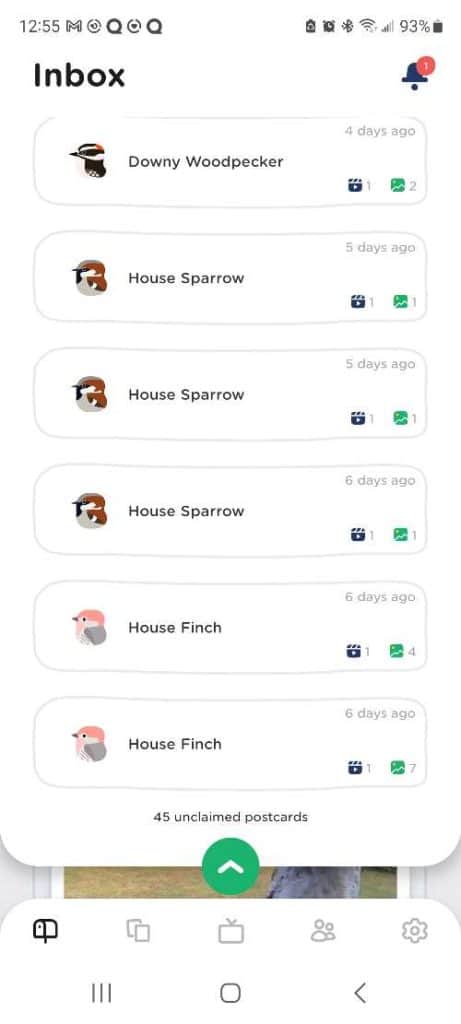
You’re then walked through the process of viewing the images and photos, saving, sharing, etc.
Here’s an example:
1. A house finch was captured on the feeder. You decide to “collect” the images. You tap “Collect”

2. The video displays and you like it. You tap “Yes, save the video”

3. You choose which photos to save.

Bird Buddy also provides a ton of bird species information right within the app. I was impressed!
4. You’re invited to share them or just save them for yourself.

5. After saving Bird Buddy presents a ton of info about the species.

6. Learn about their habitat.

7. Learn about social behaviors.

8. Learn about the foods they eat.

9. Learn about their sounds.

10. Learn where in the world they live.

For an experienced smart feeder app user, the app is almost too easy. The user is walked through actions step-by-step which took more time than I was used to. As a “super-user” I typically zip around from one screen to the next to view the video and share it if I want to.
In my opinion, Bird Buddy’s app interface is designed for people who are not very tech-savvy. While it’s simple for anyone to use, speed users (myself included) may find it slows them down because there is no way to skip steps.
For example, when Bird Buddy tells me it captured yet another house sparrow pic that I’m not interested in, I still have to go through the steps of ignoring it and deleting the images.
Motion detection
Yes. Bird Buddy has built-in motion detection. It also takes the feature a step further and only captures video and photos of the birds if they’re in an ideal position for photographing.
This is good because it saves you from going through a ton of videos if they are poor quality.
On the other hand, what Bird Buddy deems an “ideal image” might be different from your definition. As a result, the camera may skip over images you may have wanted to capture. I know it did for me.
For example, what if the elusive Indigo Bunting happened along but Bird Buddy didn’t think it stood still long enough for a quality photo? It wouldn’t capture the video or photo but you may have wanted to know the bird was there regardless of the quality.
Long battery life

Well, not so much. I had the feeder installed for less than a month and the battery had already drained.
Luckily, it’s a rechargeable battery AND the camera easily comes out of the unit for convenient recharging.
Accurately identifies the bird species
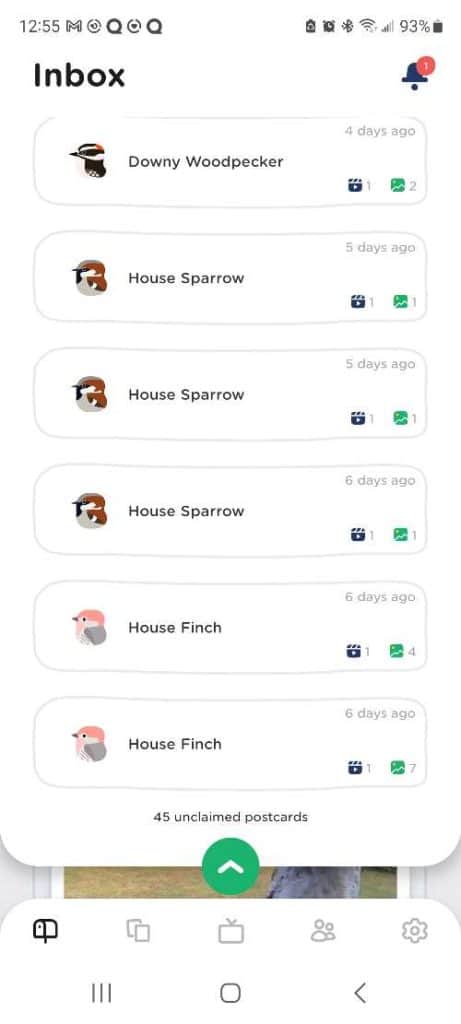
Bird Buddy accurately identified 90% of the species at my feeder. The alerts screen shows an icon depicting the bird species as indicated above. As you follow the process flow you’ll see more info about the species.
I think this high number can be attributed to its ability to capture only images it thinks are good (aka, it’s able to identify the species). I could be wrong about this…
As mentioned earlier, the information provided about each bird species is really useful. Instead of redirecting you to Wikipedia, Bird Buddy has its own in-house information.
That said, 10% of the time the species could not be identified.
The Bird Buddy also meets some of the optional factors as follows:
- Price: The cost of the Bird Buddy is $249 for the basic model and $400 for the pro bundle package.
- Solar-powered: Yes, there’s a Bird Buddy model with a solar roof.
- Audio: The Bird Buddy has a microphone.
- Night vision: There’s no mention of night vision.
- Notifications Yes, it notifies you when activity is captured.
- Zoom capability: There is no mention of zoom capability.
- Subscription requirement: Bird Buddy does not require a subscription nor does it have a monthly fee.
- Warranty: Comes with a 2-year warranty. One of the best smart bird feeder warranties in the industry.
Mounting the Bird Buddy Birdfy
The Birdfy comes with two mounting options:
- Universal Mount
- Metal Hanger
I opted for the universal mount. With 4 screws and a screwdriver, I was attracting birds in no time.

The universal mount slipped onto the top of my Squirrel Stopper pole system. If you have squirrels in the area, I recommend this setup too.

Is Bird Buddy Worth It?
Yes, the Bird Buddy is worth it.
Bird Buddy costs more than your basic bird feeder. And it should! The average feeder doesn’t have the technology and intelligence that Bird Buddy has to record videos, snap photos, identify the species, provide a laundry list of intriguing information about the species, and enable you to share images with others.
Oh yeah, and it holds the bird food and provides a perch for them to feed.
Earlier I outlined the key factors a smart bird feeder should have to make it worthy of consideration. Bird Buddy checked all the boxes with a few caveats:
- While the battery was depleted within a month, Bird Buddy makes it really easy to remove the camera from the feeder and recharge it.
- Good image quality is a key factor. Even though the device’s video records at 720p (vs 1080p), it more than passed my visual test and likely any other non-professional photographers out there. Be sure to check out the videos and photos above and you be the judge.
If you skipped the review section, be sure to circle back and review this entire article. I’m confident you’ll agree that Bird Buddy is worth it.
Bird Buddy Alternatives
While the Bird Buddy is one of the most popular brands of smart bird feeders, there are numerous alternatives for recording birds at the feeder. I used 3 of the other brands including the Netvue Birdfy Smart Bird Feeder, isYoung AI Recognition, and AUXCO AI Smart Bird Feeder.
fAQ
What is the purpose of Bird Buddy?
The Bird Buddy has 2 main objectives – to record videos of birds and identify the species using its artificial intelligence technology.
Who owns Bird Buddy?
Bird Buddy is owned by Bird Buddy, Inc. and headquartered in Ljubljana, Slovenija.
Conclusion
I set up and used the Bird Buddy Smart Bird Feeder in my yard for almost a year. Among the numerous smart bird feeders I set up so far, the Bird Buddy was the easiest. The setup manual was short, concise, and clear.
If you’re looking for a simple way to record birds at the feeder I recommend the Bird Buddy. I think it’s ideally suited for people who aren’t comfortable using complicated smartphone apps and need step-by-step instructions as they navigate through the screens.
On the other hand, if you consider yourself tech-savvy, the simplistic nature of the interface might annoy you. If this is you, check out the Netvue Birdfy.
What do you think? Is the Bird Buddy something you’d use? Why or why not? Leave your comment below!






